There is a hidden function of signing in Web Wechat on your PC or Mac. This feature comes handy because it allows you to multi-task on your computer, but in order to log WeChat on your computer, you still need your cellphone ready to scan a QR code. So, let’s start:
- Google Web Wechat and then you will see the first result of : https://web.wechat.com/
- On the main page of WeChat.com, there is a QR code.
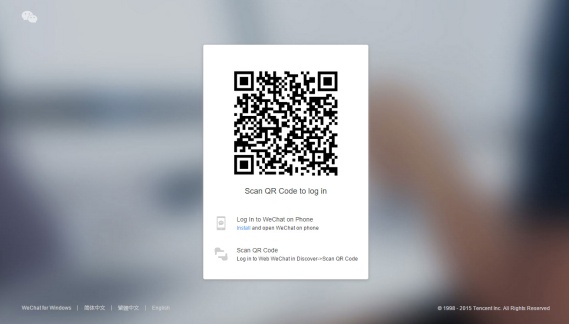
- Open your smartphone WeChat, find the little compass logo on the lower bar that says “discover.”

- Tap “Scan QR Code” and scan the QR code on the webpage of your computer.
- Congratulations! You successfully logged on Web WeChat.

